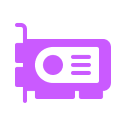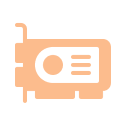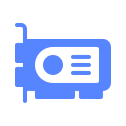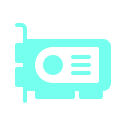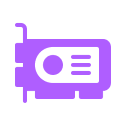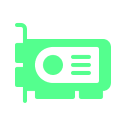Get started
Introducing Hashrate Marketplace
Rig listing guide
1
Download file depending on yous system preferences.
2
Unzip ManageRigs.com_Linux.img from ManageRigs.com_Linux.zip
3
Write ManageRigs.com_Linux.img to USB flash drive. We suggest using Rufus.ie writer
4
Change YOUR_BTC_WALLET line in btc.txt to your BTC wallet address for payouts
5
Boot your rig from newly created USB flash drive
6
Enjoy! You can check your stats by entering your BTC wallet address